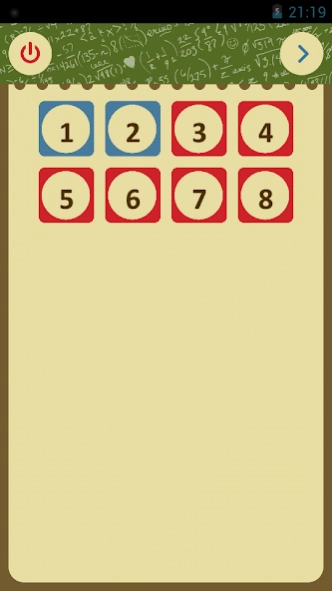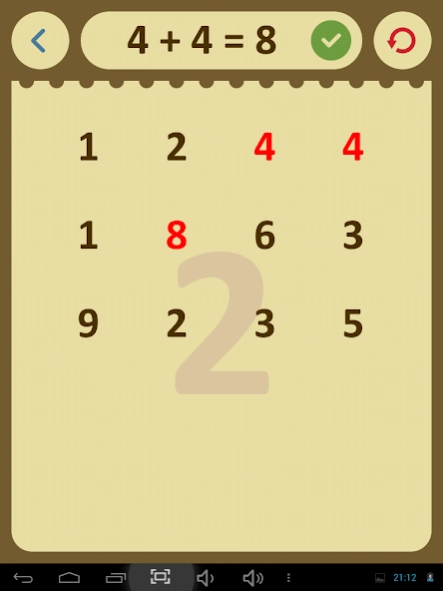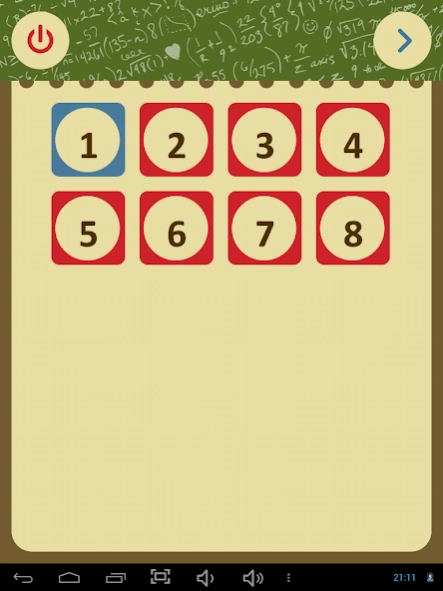Plus 2.2
Continue to app
Free Version
Publisher Description
Plus - Plus logic game
It's a fascinating mathematical game of numbers, which can be used to develop mathematical thinking, spatial imagination,
the ability to understand the meaning and quickly solve tasks. Be able to reason logically, to analyze, predict and calculate the result of the future path of the solution.
The game is to clear the field of numbers, figures by folding (Example establishment) and its solutions. Remains unchanged and equal to plus. For example, in the figures 7512, press 7, then 5, write the answer 12. Get a worked example. Level is passed!
At different levels of their complexity, need to create some examples and write the answers on their own solutions as examples, thus freeing the field of numbers! And go to the next level!
The game provides opportunities for the education of the will, hard work, perseverance in overcoming difficulties, perseverance in achieving goals.
Mathematics as a living science multilateral relations, has a significant influence on the development of other sciences and practices is an important element in the development of personality.
One of the main objectives of the study is the formation and development of human thinking, abstract thinking, the ability to abstract and the ability to "work" with abstract, "intangible" objects.
In the process of learning can be generated logical (deductive) thinking, algorithmic thinking, many of the qualities of thinking - such as strength and flexibility.
We hope you enjoy!
About Plus
Plus is a free app for Android published in the Puzzle & Word Games list of apps, part of Games & Entertainment.
The company that develops Plus is Rubon. The latest version released by its developer is 2.2.
To install Plus on your Android device, just click the green Continue To App button above to start the installation process. The app is listed on our website since 2015-02-25 and was downloaded 2 times. We have already checked if the download link is safe, however for your own protection we recommend that you scan the downloaded app with your antivirus. Your antivirus may detect the Plus as malware as malware if the download link to ru.Rubon.NumbersGame is broken.
How to install Plus on your Android device:
- Click on the Continue To App button on our website. This will redirect you to Google Play.
- Once the Plus is shown in the Google Play listing of your Android device, you can start its download and installation. Tap on the Install button located below the search bar and to the right of the app icon.
- A pop-up window with the permissions required by Plus will be shown. Click on Accept to continue the process.
- Plus will be downloaded onto your device, displaying a progress. Once the download completes, the installation will start and you'll get a notification after the installation is finished.